Is It Possible to Download Apps Without the Play Store?
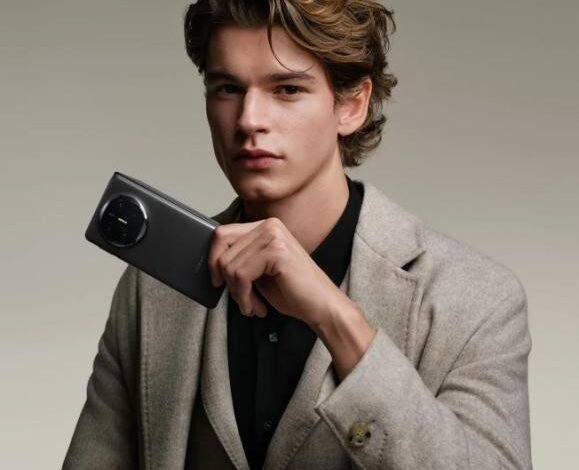
Smartphones have become essential tools for work, entertainment, and communication—but what if an app you need isn’t available on the Google Play Store? Whether due to regional restrictions, removed apps, or simply wanting more choices, many users seek alternatives. Fortunately, there are safe ways to download apps outside of Google Play. For example, the huawei app gallery download option provides a well-secured alternative with a growing library of trusted apps. In this article, we’ll explore five reliable methods to install apps without the Play Store while keeping your device safe.
1. Official Alternative App Stores
Several reputable app stores offer a wide selection of applications without requiring Google Play. These platforms often feature exclusive apps, regional services, or early releases not found elsewhere. When choosing an alternative store, stick to well-known names with strong security measures in place. Some stores also specialize in certain types of apps, such as productivity tools or regional services. Always check reviews and ratings before downloading, and avoid stores that promote pirated or modified apps. A good rule of thumb is to verify if the store has a transparent app review process—this reduces the risk of malware.
2. Sideloading APK Files Safely
Trusted APK Sources (APKMirror, F-Droid)
APK files allow you to manually install apps, but downloading them from random websites is risky. Instead, use trusted sources like APKMirror, which verifies the authenticity of uploaded APKs. Another excellent option is F-Droid, which specializes in open-source apps with strong privacy policies. These platforms scan files for malware and provide version histories, so you can avoid fake or tampered apps. Always check user feedback and the uploader’s reputation before installing an APK.
How to Verify APK Authenticity
Before sideloading an APK, verify its integrity. Check the file’s digital signature by comparing it with the developer’s official releases (if available). Tools like VirusTotal can scan APKs for malware before installation. Additionally, review the app’s requested permissions—if they seem excessive for its function, it might be malicious. Enable “Install Unknown Sources” only temporarily and disable it afterward to prevent accidental installations from unsafe sources.

3. Open-Source App Platforms
F-Droid (Privacy-Focused Apps)
F-Droid is a fantastic resource for privacy-conscious users, offering free and open-source apps without tracking or ads. Since all apps are vetted for transparency, you can review their source code before installing. F-Droid is particularly useful for finding alternatives to mainstream apps that may collect excessive data. The platform also supports automatic updates, ensuring you always have the latest secure versions.
Aurora Store (Anonymous Google Play Access)
Aurora Store provides a way to download apps from the Google Play Store without needing a Google account, enhancing privacy. It fetches apps directly from Google’s servers but removes tracking elements, making it a safer option. Aurora also allows you to download older versions of apps if newer updates have bugs or unwanted changes. Since it doesn’t require login credentials, it’s ideal for users avoiding Google services.
See also: How Do Tech Companies Source Critical CPU Components?
4. Manufacturer App Stores
Many smartphone brands offer their app stores as alternatives to Google Play. These stores are pre-installed on devices and often include exclusive apps optimized for the hardware. Since manufacturers vet these apps, they tend to be safer than random third-party sources. Some stores also provide regional apps that aren’t available globally on Google Play. Always keep these stores updated to benefit from the latest security patches.
5. Web-Based Apps & PWAs
Progressive Web Apps (PWAs) allow you to use app-like services directly from your browser without installation. Many popular services, such as social media platforms and productivity tools, offer PWAs that function nearly identically to native apps. Since they run in a secure browser environment, they reduce the risk of malware. Simply visit the website, add it to your home screen, and use it like a regular app—no Play Store required.
Security Risks & Safety Tips
While alternative app sources are useful, they come with risks. Malware, spyware, and fake apps are more common outside official stores. To stay safe, always research the source before downloading. Avoid apps requesting unnecessary permissions, and use antivirus software for additional protection. Regularly update your device and installed apps to patch security vulnerabilities. If an app behaves suspiciously—draining battery, showing excessive ads, or crashing frequently—uninstall it immediately.
Conclusion
Downloading apps without the Play Store is not only possible but also safe if done correctly. Whether through alternative app stores, verified APKs, open-source platforms, manufacturer stores, or PWAs, you have multiple secure options. Always prioritize trusted sources, verify app authenticity, and stay cautious with permissions. By following these guidelines, you can enjoy a wider app selection without compromising your device’s security.




