How to Get Telenor Loan in Pakistan
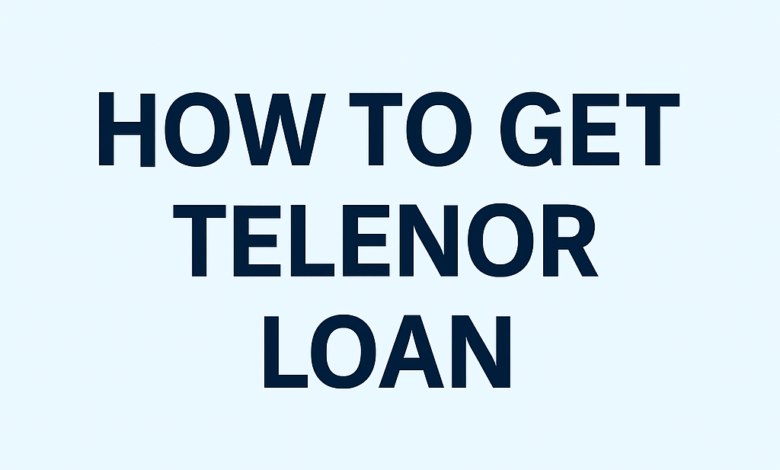
Looking for a quick balance top-up when you run out of credit? Telenor has a simple loan service that can save the day. Whether you’re traveling, sending an urgent message, or waiting for your salary, this small emergency loan can keep you connected.
Before we get into the step-by-step process, here’s something helpful. If you’re also interested in Telenor quizzes for free MBs, check this page now:
👉 Telenor Quiz Today
Now let’s talk about how to get a Telenor advance loan and what to keep in mind.
What is Telenor Advance Balance or Loan?
Telenor offers a service called Advance Balance which is often called a Telenor loan. If your balance is low or completely zero, you can get a small loan from the company. This balance is credited instantly and you can use it to make calls, send SMS, or use mobile internet.
Once you recharge your account next time, the loan amount plus a small fee is deducted automatically.
This service is available to all prepaid Telenor customers who meet a few basic conditions.
Who Can Get a Telenor Loan?
Telenor has made this service available for most prepaid users, but there are some rules
- You must be a prepaid user
- Your SIM should be active for more than 30 days
- You must have a balance of less than 15 rupees
- You should not have any unpaid previous loans
If you meet these conditions, you’re eligible to get an advance balance.
Method 1: Get Telenor Loan by Dialing Code
This is the fastest way to get a loan from Telenor.
Step by Step
- Open your phone’s dialer
- Dial *0#
- Press the call button
Within seconds, you’ll receive a confirmation message and the advance balance will be added to your account.
This method works even when your balance is completely zero. You just need enough signal to make the USSD request.
Method 2: Use the My Telenor App
If you have mobile data or WiFi, you can also request the loan using the My Telenor App. This method is easy and also gives you access to many other features like checking your balance, activating offers, and viewing your usage.
Here’s how to do it
- Download the My Telenor App from Play Store or App Store
- Log in with your Telenor number
- On the home screen, look for the Advance Balance option
- Tap to request the loan
You will receive the balance instantly, just like the code method.
How Much Loan Can You Get?
Telenor usually offers a loan of 15 rupees. Sometimes the amount may increase based on your usage history, but the standard loan is 15 rupees for most users.
Keep in mind that a small service fee is charged when you return the loan.
What is the Loan Fee or Charges?
When you take an advance balance, Telenor deducts a small fee the next time you recharge.
Loan amount
15 rupees
Service charges
3.5 rupees (this can vary slightly)
Total deduction on next recharge
18.5 rupees
So if you recharge 100 rupees, and you had taken a loan, you’ll receive 81.5 rupees after the loan and fee are deducted.
When Should You Use the Loan?
The loan feature is not meant for regular use. It’s designed to help you in emergencies.
Here are some common examples
- You’re stuck on the road and need to make an urgent call
- Your internet package ends suddenly while using WhatsApp
- You want to reply to an important SMS and there’s no balance left
- You’re waiting for a friend to send balance or recharge your number
Instead of waiting or borrowing someone’s phone, just take the advance and continue using your number.
How to Repay the Telenor Loan
You don’t need to do anything manually. The loan is automatically recovered when you recharge your SIM.
Example
You take a loan of 15 rupees
Service fee is 3.5 rupees
Next time you recharge 100 rupees, your available balance will be 81.5 rupees
This process is automatic and works with any recharge method, including scratch cards, easyload, mobile wallets, and online recharge.
How to Check If You Are Eligible
If you’re unsure whether you can get the loan or not, try dialing the code. If your request is denied, you’ll get a message explaining why.
Common reasons for rejection
- You already have an unpaid loan
- Your SIM is new or inactive
- Your balance is above 15 rupees
Make sure you meet the conditions before requesting again.
How Many Times Can You Get the Loan?
Usually, Telenor allows one active loan at a time. Once you repay the first loan by recharging, you can request again.
If you are a regular user with a good history, sometimes Telenor may offer a second loan after you repay the first one quickly.
But taking frequent loans is not recommended. It’s better to keep a small balance in your SIM for emergencies.
Can You Take a Loan on a New Telenor SIM?
New users must wait at least 30 days after SIM activation to be eligible for a loan. This rule helps prevent misuse and also gives Telenor time to analyze your usage pattern.
If you recently bought a new SIM, wait one month and then try using the loan code.
Read also: Calc Calculator: Modern Math Made Effortless
Real Story from Rawalpindi
A boy named Hassan from Rawalpindi was returning home late after college when he realized he had zero balance and needed to call his parents. He had no scratch card or easyload nearby. Then he remembered the Telenor advance loan.
He dialed the code *0# and instantly received 15 rupees in his account. He made the call and even sent an SMS afterward. That night, his parents recharged his SIM, and the loan was automatically cleared.
It saved him a lot of worry at that moment.
Tips to Use Telenor Loan Smartly
- Use it only in emergency situations
- Always recharge as soon as possible after taking a loan
- Avoid using all of it on mobile data unless needed
- Check the fee before taking the loan so you know how much will be deducted
Also, try not to depend on the loan too often. If you find yourself using it regularly, consider switching to a package with better balance or setting auto-recharge through Easypaisa or JazzCash.
Frequently Asked Questions
1. What is the Telenor loan code
Dial *0# from your Telenor SIM and follow the instructions
2. How much balance can I get in advance
Usually 15 rupees. In some cases, you may get a higher amount based on your usage
3. How do I repay the loan
Just recharge your SIM and the amount will be deducted automatically
4. Is there a fee for the advance loan
Yes, there is a small service fee, usually around 3.5 rupees
5. Can I get a loan twice in a row
No, you must first repay the first loan before taking another




